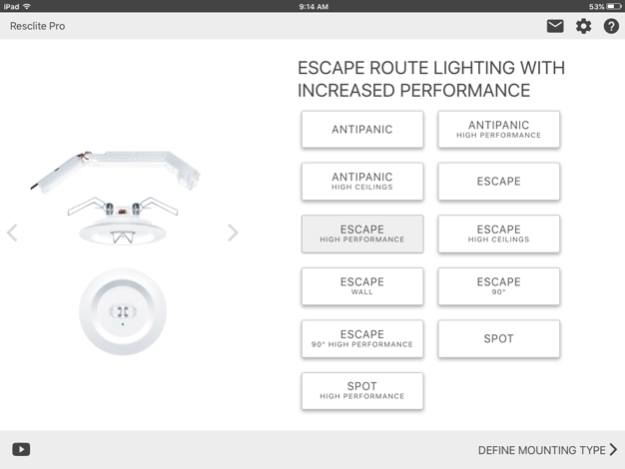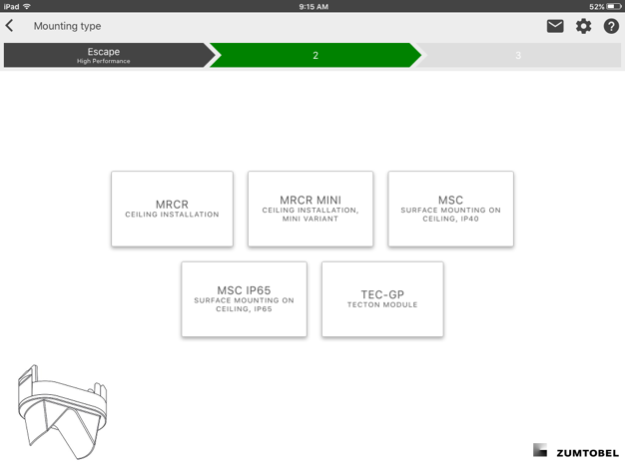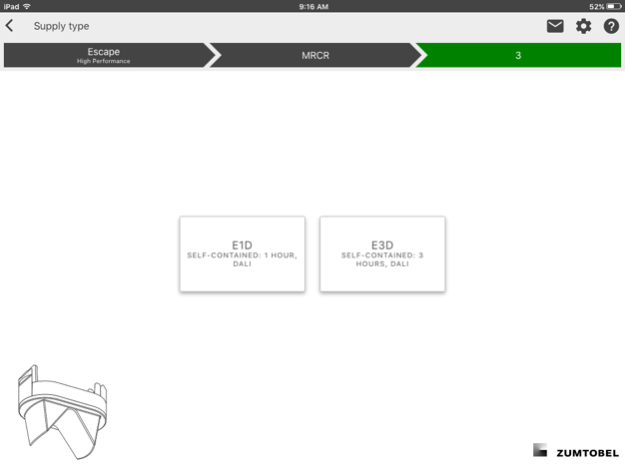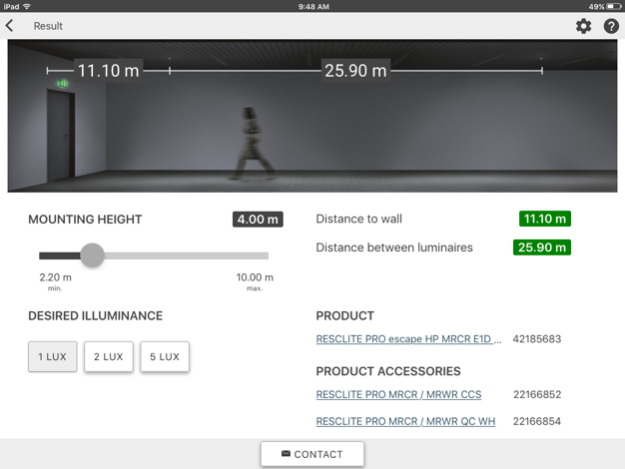RESCLITE 3.1.5
Continue to app
Free Version
Publisher Description
How many emergency luminaires are needed? And where do they have to be mounted? The Zumtobel RESCLITE PRO app delivers the answers and completes the planning task within seconds: After only 3 clicks and the selection of the mounting height, the app displays the maximum distance from the wall to the luminaire and between 2 luminaires.
Features of the app:
- Easy-to-use planning program for electricians and electrical planners.
- Calculates the demand for RESCLITE PRO emergency luminaires according to EN 1838 and UNI EN 50172. Desired illuminance levels selectable.
- Display of the article number of the luminaire incl. mounting accessories. Link to the datasheets on the Zumtobel homepage.
About Zumtobel:
For over 60 years, the Zumtobel brand has been synonymous with innovation, unique product and service quality and superior design. The brand has always been underpinned by knowledge of lighting and a profound understanding of its effects on people. Aspiring to create the best light for people and the environment, Zumtobel provides customised solutions featuring measurable added value.
Mar 13, 2019
Version 3.1.5
- integration of RESCLITE PROtect: a new luminaire family especially suitable for outdoor usage (suitable down to -20° thanks to battery heating) and industrial indoor applications
- new filters on the Start screen to quickly select the right luminaire depending on the type of emergency lighting (escape routes, antipanic lighting, object illumination) and the mounting height
About RESCLITE
RESCLITE is a free app for iOS published in the Office Suites & Tools list of apps, part of Business.
The company that develops RESCLITE is Zumtobel Lighting GmbH. The latest version released by its developer is 3.1.5.
To install RESCLITE on your iOS device, just click the green Continue To App button above to start the installation process. The app is listed on our website since 2019-03-13 and was downloaded 6 times. We have already checked if the download link is safe, however for your own protection we recommend that you scan the downloaded app with your antivirus. Your antivirus may detect the RESCLITE as malware if the download link is broken.
How to install RESCLITE on your iOS device:
- Click on the Continue To App button on our website. This will redirect you to the App Store.
- Once the RESCLITE is shown in the iTunes listing of your iOS device, you can start its download and installation. Tap on the GET button to the right of the app to start downloading it.
- If you are not logged-in the iOS appstore app, you'll be prompted for your your Apple ID and/or password.
- After RESCLITE is downloaded, you'll see an INSTALL button to the right. Tap on it to start the actual installation of the iOS app.
- Once installation is finished you can tap on the OPEN button to start it. Its icon will also be added to your device home screen.